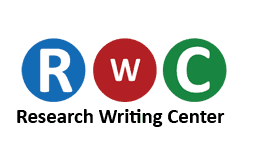понеділок, 20 грудня 2010 р.
пʼятниця, 10 грудня 2010 р.
http://ping.fm/QM9xb
вівторок, 30 листопада 2010 р.
середа, 17 листопада 2010 р.

I realize that some of you might object to this post. Let me reassure you that these are selected from long deactivated accounts at ResearchWritingCenter.com.
As you might infer, the main reason they are no longer active writers is their tardiness. Saying that they were endlessly creative in offering these excuses hardly captures it. There are literally hundreds of similar messages. I am actually considering creating a Hall of Fame for these folks, if management approves. Of course, I am joking.
These are listed in numerical order, so, if you want to, you can leave your vote for one or more of them in the comment area. Let us know which ones you liked most, and I will inform you folks which one is the “winner” – just for laughs!
These all come directly from the text of the messages, with minimal editing for readability, and an occasional comment.
1. “…I left my keys in the car and I closed it. I can’t open the apartment – so I can’t access my Mac. My BF has spare keys to my car! I will have to wait for him. He lives on the other side of the town, so it might take couple of hours for him to get here…I’m sorry, I’m really, really sorry.
P.S. You know I could have asked my neighbor to break in to my apartment. He’s a big guy, and probably can smash the door to pieces. But you do realize that I will have to pay for the door to be repaired. And that’s not worth it…” – One actually feels sorry for her.
2. “I’m stuck on a tree, and there’s water all around. It’s hard to reply right now. And sorry for not responding to the phone call – hands were busy” – This was a text from one of the former writers. We tried to find out what happened, but didn’t get a reply: he was deactivated some time later.
3. I got this story from one of the Support reps: They called a writer, and he said that his laptop was struck by lightning and that he can’t work with us anymore, because he was not able to complete the order because of that. Furthermore, he said he had no money for another laptop, or any other kind of a computer. He actually tried to register later on (in 2 days) using a different identity. However, we request phone numbers, and when the QA rep was making a verification call she recognized his voice. Talk about a “master of disguise”
4. “I had to leave my house because it had to be cleaned by an extermination unit – we had some sort of bugs in our walls. I forgot to take my laptop and the exterminator told me that I can’t take it, because some of the chemicals used form residue and that could be potentially harmful for me! Sorry, but I have to stay healthy – I have another part time job and I can’t risk both.”
5. “I had a personal issue that prevented me from completing the order on time” – This looks pretty ‘legit’, if the correspondent had added any explanation. This fellow, however, had around 10-15 orders. On 10 of those, he was late, and every time he was late – the excuse was the same! Literally! He didn’t even change any words or provide any further detail or reason. He just kept telling us that the matter was really personal and he couldn’t really tell us about it.
I’m definitely going to go back and ‘mine’ the other deactivated profiles for more good stuff like this. It took me a fair amount of time researching the profiles in order to extract these examples, so it might actually be a while before I am able to publish more. I promise it will be worth the wait!
For now, please, feel free to cast your vote for the “best” excuse or the funniest, from among those listed above. It’s interesting to find out your opinion.
субота, 23 жовтня 2010 р.
Top Writers List: All Time Favorites

We wanted to thank you guys for your remarkable work and performance. A lot of you show dedication and professional integrity all the time, making our cooperate work a real pleasure.
We could not let this pass by unseen. So the following list is a compilation of the best employees within our project. We sincerely hope that your ID will be on the list.
We would like to add that we are preparing a seasonal list, which will include writers, who were most efficient and productive during this specific season. Some of them are not on the current list, which is a gathering of all time leading writers in our company.
Just something for you to live up to
MOST PRODUCTIVE WRITERS
You need to remember that this data represents the whole span of your cooperation with our company, so if your ID is not on the list – just keep up the good work and you will eventually appear among the leaders!
ID 4165 – More than 3300 orders! A great worker with specialization in various fields of academia! Great job!
ID 4785 – Roughly 2400 orders! Hard-working professional, with dedication to the cause! Keep up the good work!
ID 5669 – Over 1100 orders! Does the job quickly and professionally! Thank you for your contribution!
ID 2951 – Over 1000 orders! This guy knows no rest! Always on topic and always on time! Thank you very much!
ID 4241 – Close to 480 orders! Your dedication and strive for professional perfection are things that make you stand out!
ID 20604 – Over 450 orders! Thank you for your understanding and professional attitude towards your responsibilities!
ID 7102 – Over 440 orders! Specialized writer, picky and professional! Just the way we like it!
ID 4764 – Over 350 orders! Amazing and thorough job on most of the papers, thank you for your work!
ID 9473 – Over 300 orders! Great job! Keep up with the pace and you’ll soon be on top!
ID 18149 – Almost 290 orders! Awesome work and productivity, you really deserve to be on this list! Thank you!
MOST RATED WRITERS
Customers can’t wait to get their preferred writers start doing the job they have placed the order for! People usually choose writers who have done work for them earlier, because they know that the quality expectations will be met!
This is one of the most objective representations of your work and its quality! These people receive praise from their customers almost every time an order is completed by them! We really appreciate your work, as it strengthens our positive reputation with the customers!
ID 27015 – 9.7
ID 32346 – 9.18
ID 17610 – 9.1
ID 6859 – 9.1
ID 33033 – 8.87
ID 36008 – 8.78
ID 31060 – 8.75
ID 15704 – 8.53
ID 4241- 8.45
ID 12827 – 8.36
We decided not to add any description to these guys listed, because their ratings speak for themselves! Your amazing performance really makes us stand out! We applaud you!
You might not be on this list, but have a higher rating, why? Because you have fewer rated orders than these writers, so the list is not biased and we were trying to be adequate while making it.
We want to thank to all of our users and remind that if you will keep up the good work someday you will appear on this list and we will be proud to put up your ID next to the best writers in the industry!
Good luck during the high season to all of you, guys!!!
четвер, 23 вересня 2010 р.
Setting the Tone for Productivity

Sometimes, when you begin work on a freelance paper, it is tough to concentrate. You can’t get started; you feel a headache coming on, or simply feel like you are not up to writing at the moment. How can you circumvent these problems?
Here are a couple of ways to get you in the right psychological and physical state for research and writing.
You need to remember that any distractions can throw you off track when you are working on a custom paper. So, first of all, try to find a quiet room in which to work.
If you don’t have the option of writing in a quiet room, then the next best option is to use music to create a personal sound environment for yourself. Put on headphones, if you have them, and pick music that either relaxes or stimulates you. For me, the music which works is “trance” and occasionally some alternative rock. But if you like hard rock, hip-hop, classical, or jazz – then go ahead and tune that in.
Another useful tool is scent. The brain processes odors at a very primitive level, in the portion of the brain we share with reptiles. Scent can have a deep and powerful impact on mood. For many people, certain scents in the air help to prompt creative energy.
You can put some flowers or fresh fruit on the table, or use a drop (not too much) of essential oil on a light bulb. The scent of lavender is traditionally associated with calming, and lemon with stimulation, for example. These effects are subtle, unlike caffeine.
You can also try one of those automatic air fresheners. Pick a scent that you like and pay attention to how it affects your production. Keep in mind, however, that some of these use industrially produced chemicals to create their effect.
Sometimes before you start the work it can help to distract yourself. In this way, you when you start work, your brain will “reload”, by changing your focus of concentration. Try reading a book or a newspaper.
Browsing the web in search of something distinctly different will also help. Who knows, maybe you will even find something that is useful for your current paper.
You can repeat these “distraction sessions” every hour or two and they will help your brain to “re-boot”, and your body to relax.
If you have found other effective ways of getting into the right working mood, feel free to share them in the comment section to this article. I’m sure that your ideas will help other writers as well!
Thank you for your attention!
понеділок, 13 вересня 2010 р.
Safeguarding Your Data: Tips to Avoid Losing All That Hard Work

Most of you folks use MS Word as your main word processing tool. Often, you contact us to say that you have lost data. Perhaps it was not saved where you can retrieve it, or you suspect a virus interfered with your computer’s functioning. How can you avoid these problems?
First of all, we want to make it clear that we realize that some of you really encounter software issues that prevent you from meeting a deadline. But we also can clearly see that others of you freelancers out there cite software problems as an excuse to delay submission.
This is either because you are struggling with time management, or because life, as they say, “happens”!
In any case, most likely you will be fined for such instances, either by lateness fines, or by separate fines imposed by the QA Dpt., depending on the frequency of such occurrences. We cannot determine the truth of your assertions, so any fines, most likely, will be applied to all of the cases.
There are ways for you to prevent many such troublesome issues.
First, you should name your document as soon as you open up an empty page to start typing. Select a name and a file path which will allow you to find this document again easily.
After naming your file, your next, and most important, preventive measure is to make sure to proactively save your documents from time to time. By default MS Word has a keystroke command – the Ctrl key and the S key pressed simultaneously – which saves the document automatically to the file name which you initially created.
If you use this command without having named the document, it will name it with the first word or so that you typed in. If you type the order number at the very top of the page, this number will become the first part of the name the computer assigns automatically to the file. Pressing Ctrl+S saves the document to this computer-generated file name if you have not taken the trouble to create one yourself.
Alternatively, you can click on the Save icon on the Home tab, usually way off to the left. Still another alternative is to click on the Microsoft Office symbol and select Save from the drop down menu. Choosing Save As allows more control and specification of the name of the file, where you want the file stored, and in what file format
Finally, you can also fiddle with the settings to set up an auto save schedule. Here’s how:
• Click on the Microsoft Office icon, up at the top left of the screen.
• Click Word Options, which is located at the bottom of drop-down box.
• Click on Save.
• Click the option for the Save AutoRecover information every x minutes check box.
• In the minutes list, specify how often you want the program to save your data and the program state.
Here is some more detailed guidance:
In choosing how often to set the computer to AutoRecover, consider how fast you type, and how consistently. If you are typing in bursts of lightning speed, you could lose a lot of work in a few minutes. As the Word help feature puts it,”The amount of new information that the recovered file contains depends on how frequently a Microsoft Office program saves the recovery file”. You could even choose to save every one minute, but keep in mind that while saving, the computer may slow down a bit.
You can change the location (specified in the AutoRecover file location box) where the program automatically saves a version of files you work on. Remember to choose a location which you will remember in the future. The default location is not likely to be intuitively obvious.
If, for some reason, the AutoRecover feature is not enabled on your computer, and the directions cited above are too confusing, It is worth checking out help sites both through MS Word, and independently. There are kind and generous people out there who, out of the kindness of their hearts, demonstrate all sorts of things on YouTube, using screen capture
Here is another important thing to check – make sure that you use original, not pirated software. We always use exclusively licensed products, and as a result, practically never have any problems with them.
As for viruses – you need to check your PC for viruses constantly. It is a question of when you are infected, not if.
Your operating system may come with an option to enable an anti-virus feature. Windows has “Defender”, for example. The set-up is a bit tedious, but it is free and clearly compatible. There are also software packages, such as Norton, AVG, and others, which offer free trial or “lite” versions, and also subscription versions.
Another important note – some viruses can hide in the system, masquerading as normal operational processes. Accordingly, we also advise you to perform anti-virus scans in Safe Mode. You can invoke the Safe Mode of your operational system by pressing a certain key (for Windows, it is F8) on your computer, while it is loading. This is a bit tricky because you have to catch it at the right moment. Safe Mode shows up for most of us when we have had a disastrous shut-down, and the computer re-starts.
For Windows XP, you can also use the System Configuration Utility method, as outlined in the PCHell website:
• Close all open programs.
• Click Start
• Select Run
• Type MSCONFIG in the box and click OK
• The System Configuration Utility appears, On the BOOT.INI tab, Check the “/SAFEBOOT” option,
• Then click OK and Restart your computer when prompted.
• The computer restarts in Safe mode.
• Perform the troubleshooting steps for which you are using Safe Mode.
When you are finished with troubleshooting in Safe mode, open MSCONFIG again, on the BOOT.INI tab, uncheck “/SAFEBOOT” and click OK to restart your computer”.
You should check for more details online, because a lot of PCs and laptops have different keys, or even a group of keys to activate the Safe Mode. Here is one useful link: http://www.pchell.com/support/safemode.shtml
In Safe Mode, only primary system drivers are loaded. This allows the antivirus software to identify some virus programs, as distinct from basic operational processes the PC performs. For more information you can surf the web.
You should also be very careful about opening attachments from unknown senders. Additionally, graphics files are a favorite place to hide malware code, since the files are so blasted big. Download with care!
There are literally hundreds of options to make your computer safer and more reliable. It will take more than one article to enlighten you on all of them.
We hope that this info was helpful! Thank you for reading! Bye!
неділя, 5 вересня 2010 р.
Grow As a Writer with Software

As promised ? here?s an update on useful software solutions to help you succeed with us!
Of course a lot of you use basic tools for creating your writing masterpieces. They probably include MS Word, and MS PowerPoint (http://office.microsoft.com/en-us/). These are just the standard tools that Microsoft bundles with their products.
As you probably have discovered, perhaps painfully, there are always moments when even this software can?t offer the help you need. Why? Because the MS Office package was designed for processing the information you input, and organize it for display.
It does not matter if we are discussing MS Excel or MS Word. These programs were not designed particularly to enhance your writing style or your grammar. Any corrections they suggest are based on very general information stored in their memory.
Fortunately, there is software created to fill this specific niche and foster your creative growth. Many options are available, but I warn you; most of them are far away from being freeware.
The first one that I would like to introduce you to is called WhiteSmoke Writer 2010+ (http://www.whitesmoke.com/). It is basically a set of software solutions that will help you to improve your English writing. First of all, there is the grammar check. I know ? you have that feature in MS Word.
But the WhiteSmoke software is constantly updated, and the grammar cases listed cover a far wider range of issues, since it was designed to be an optimal writer assistant. There is also an option to check your writing style, and word usage, which will be really useful for non-native speakers.
Another useful tool is called StyleWriter (http://www.writersupercenter.com/sty.... It is essentially the same as WhiteSmoke, but claims to be more efficient ? given that the price is higher: ?StyleWriter checks word-processed documents against 35,000+ language problems and ways of clarifying your style.?=)
Each one of these will cost you at least a couple of dozens of dollars. But you need to keep in mind that this is an investment.
Grammatically correct papers will mean no revisions and no late orders. This is turn will mean no fines and more money in your pocket. So consider this resource carefully. Maybe you should go for it and purchase one of these programs.
Of course there are other writing software packages available online and you are not limited to just these two options. Feel free to explore and find the best deal to perfect your writing! Good luck to you!
четвер, 19 серпня 2010 р.
No More Excuses: How to Increase Your Efficiency!

As you have probably already figured out, we at the ResearchWritingCenter are obsessed with deadlines. Why? The answer is that meeting the deadline and making timely delivery are among the main criteria that make our customers love us. People generally tend to prefer and come back time after time for reliable service. Duh!
That customer preference for timely turn-ins is why we are starting an aggressive campaign to help our employees who are struggling with their own time management problems.
You probably know that time management issues act like a chain of dominoes; one negative outcome after another. You put off the work and do something irrelevant instead. Then, you do not have enough time to do a superior job because now you are up against the deadline. So, you say to yourself: “Who cares!”, and do a rush job. Isn’t it logical to assume that the quality of a rush job will never even approach being “good”, never mind “great”?
One of the main issues with time management is the choice of the right time to start with a task. When folks receive an order with a deadline offering more than a few days lead time, they often think that this allows them to postpone beginning to work. This is wrong, wrong, so wrong, simply because you can never be sure what the task includes, exactly.
Yes, you might very well already have, in hand, an outline and the general assignment from the customer. But that is not the whole picture. There is also the research, locating credible sources, note taking, compilation of the information, etc., and the list goes on infinitely.
Guys – what you need to do is to start the work on an assignment immediately. The hardest part of every task is the beginning. Any task possesses an inertial force; while it is not underway you are not releasing that force. As soon as you have started, the principle of a snow ball rolling down the hill kicks in. You experience increasing momentum and also volume. The more info you get, the more sources you gather, the more you have to write from.
Then there is the relevancy issue, which takes time. When you have a lot of references and points to work with, you need to pick the most important issues/pieces of material and concentrate on them.
You can plan your work ahead. There are a lot of software solutions on the web, which offer time planning capabilities. Then, there is also the plain old virtual notepad embedded in your operating system. Try using that to sketch your work plan. Look for the icon and the name “Notepad”; it includes very few features, but it opens snappily.
We of course recognize you are all living, breathing, individuals, with unique personal demands and needs. We respect those and do not want to prevent you from living your life.
However, if those needs stand in the way of your work with us, that does not alter our goal. We want to get the work done, and on time. That is why the ResearchWritingCenter is being kind of pugnacious about this particular topic.
We clearly recognize that many of you do these jobs on time, and the quality of your work is quite satisfying. Those of you that can relate to this previous statement may feel free to ignore everything said above, and below! Mazel Tov!
Here is a basic list of the steps you need to follow in order to work with us efficiently:
Correct implementation: “First I’ll write two pages, and then I’ll make myself a sandwich.”
Wrong implementation: “I’ll make a sandwich, and then if I feel like I don’t want a nap, I will do those two pages.”
In conclusion I would like to point out that most writers at a certain stage of their work with us experience similar time management problems. We understand that. We simply want to stress the importance of not making a habit of being late, and/or having jobs returned for revision.
We at the ResearchWritingCenter believe in you and your skills. We also hope that you truly understand and realize the importance of your work. Thank you and good luck in all your future endeavors!